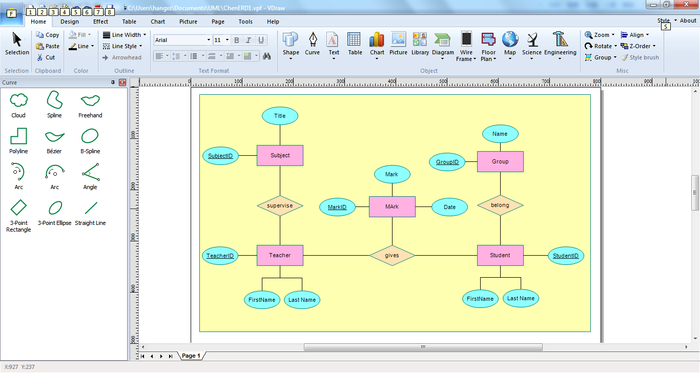VDraw
VDraw is a free and powerful graphics editor for Windows...
- Category Graphics Editors
- Program license Trial version
- Version 5
- Size 209.20 MB
- Works under: Windows 7
- Program available in English
- Program by metasoft pty ltd
VDraw is a free and powerful graphics editor for Windows that helps you create high-quality logos, calendars, brochures and more.
If you’ve ever wanted to create high quality graphics for school, work or fun on your home PC, it’s time to check out VDraw! This free program has hundreds more features than Microsoft Paint, is much easier to use than The GIMP and it beats out Photoshop in the price department (it’s hard to compete with free, though!)
VDraw has been awarded by CNET, ZDNET, TechCrunch and others for its innovative features, low system requirements and ease of use – but let’s check out a few of the things that it can do.
First, it’s the easiest graphics editor for Windows you’ll ever use. If you’ve ever tried to use more complex editors like Photoshop, Corel Paintshop or even just The GIMP you know how difficult it can be to use those programs, even for more experienced editors.
But with VDraw you have a simplified interface that points you towards the most popular functions like cropping, resizing, working in 3D, creating GIF animations, and do much more with simple drag ‘n drop operations that just isn't possible with other graphics editors.
You don’t have to be a software genius to run the program, but if you want to unlock some of the more advanced functionality like the vector drawing tools, advanced collage tools, etc. you’ll want to read the documentation and tutorials on the website before you get started.
For most users this program is going to handle all their graphics needs for home, school, and even digital painting and drawing hobbyists, too! It’s 100% adware and malware free, open-source, developed under the GNU license and you’ll never have to worry about paying, so why not give it a try and see if VDraw is right for you?
Pros
- Create Clean Diagrams in Minutes Create calendars, newsletters, brochures, diagrams and other graphics on your system in minutes, all with tools you’re already familiar with.
- Powerful on Features, Light on Your System This app can do just as much as other full-featured premium software suites like Adobe Photoshop can, but it only consumes a tiny bit of memory and very few things take much processing power (for example: compiling GIFs).
- Malware and Adware Free This program is guaranteed to be free of ads and malware or double your money back! (We couldn’t resist a little math joke here!)
- Supports Windows 7 and Windows 10 Unlike some other free graphics editors, VDraw offers support for both Windows 7 and Windows 10 (Windows 8 support can be a little buggy, though).
Cons
- Advanced Features Can be Hard to Learn If you want to do more advanced things with this program like create an animated GIF image or collages, you'll want to check out some tutorials first.